Node.js is one of the most popular open-source server environments. Based on JavaScript, it is versatile and compatible with various platforms (Windows, Linux, Unix, Mac OS X, etc.)
To Setup Node.js from Control Panel:
1. Log in to your control panel.
2. Go to the Extra Features section and click on Setup Node.js App.
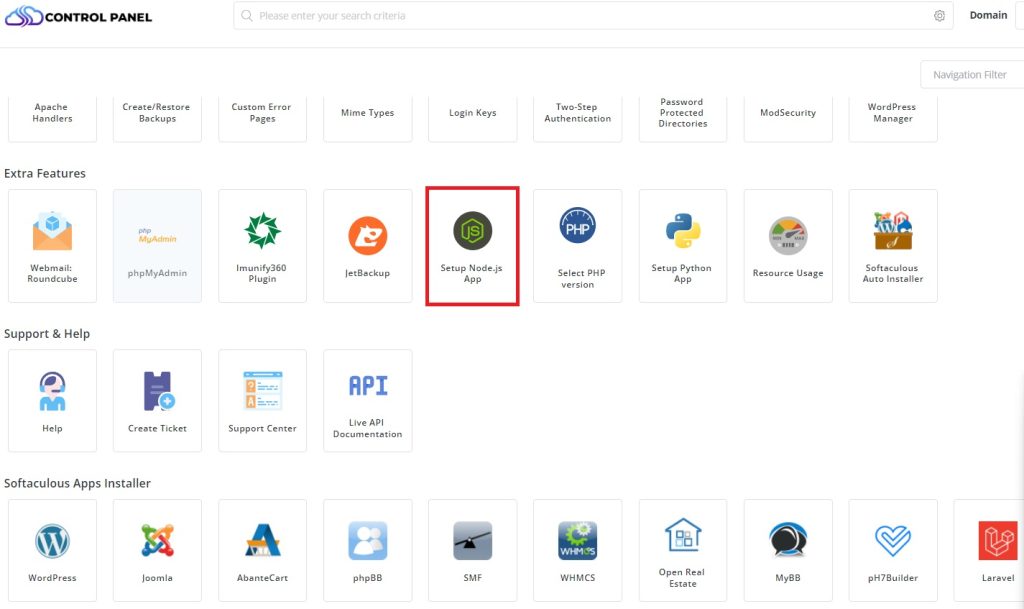
3. Click on CREATE APPLICATION.
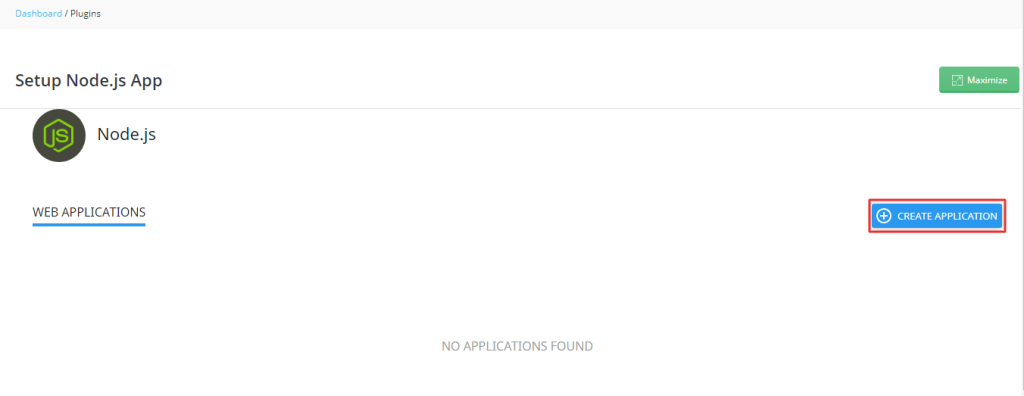
4. You have to set/enter the details for the application you wish to create in the following fields:
- Node.js version: Select the appropriate Node.js version for your application.
- Application mode: Set the value for the NODE_ENV variable to Development or Production.
- Application root: It is addressed to the user’s application directory where you upload application files.
- Application URL: It is an HTTP/HTTPS link that points to your application URL.
- Application startup file: Enter an appropriate startup file for your application. For example, we have entered ‘main.js‘ for our application.
- Passenger log file: You have to define a path for your log filename, as shown in the screenshot.
Once you are done filling in all the details, click on SAVE.
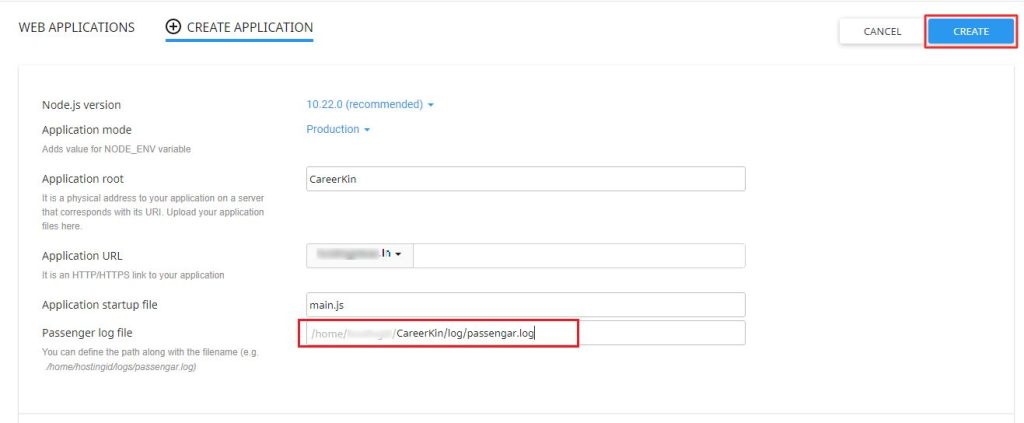
Note: You can also add new environment variables for your applications. Click on Add Variable and enter a name and a value.
Pick A Elite plan for Better Deployment!
To Manage a Node.js Application:
Stop Node.js
- Click on the Stop icon as shown in the screenshot.

- The Stop icon will change to the Start icon indicating the application has stopped.
Start Node.js
- Click on the Start icon in the stopped application row as shown below.

- The Start icon will change back to the Stop icon.
The rest of the functions are explained as shown in the screenshot of a running application:
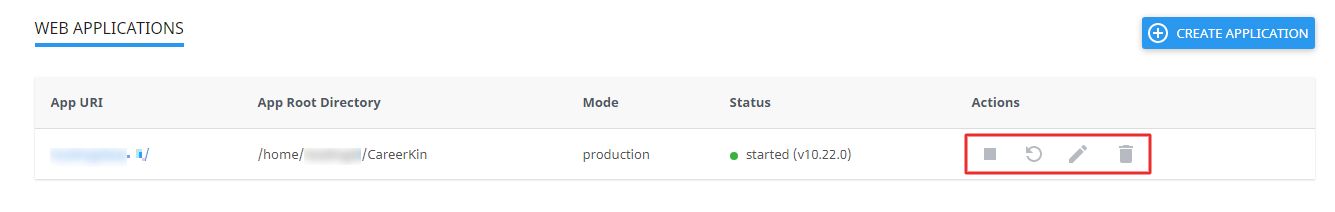
Restart
- Click on the Restart icon in the application that is already started.
- Restarting unblocks the blocked applications.
Edit
- Click the Pencil icon.
- The application tab opens where you can edit the fields and set new values for the application.
Remove
- Click the Bin icon.
- The confirmation pop-up to start the removal will appear.
- Click on Agree.
The application is removed from the Web Applications table and, a confirmation message will be displayed.
More to know about us:
Pure Cloud Hosting:
At the core of Shricloud’s offerings lies its pure cloud hosting infrastructure, a cutting-edge solution designed to deliver unmatched performance, scalability, and reliability.
Unlike traditional hosting services that rely on physical servers, Shricloud leverages cloud technology to provide a dynamic and flexible hosting environment.
This ensures that websites hosted on Shricloud enjoy lightning-fast load times, seamless scalability to accommodate fluctuations in traffic, and robust redundancy to minimize downtime.
With Shricloud’s pure cloud hosting, users can rest assured that their websites are supported by a resilient infrastructure that adapts to their evolving needs.
Telugu Language Support:
Recognizing the importance of linguistic diversity, Shricloud goes above and beyond to provide support for the Telugu language, catering to users who prefer to operate in their native tongue.
Whether it’s website interfaces, customer support channels, or documentation, Shricloud ensures that Telugu-speaking users can access its services and resources with ease.
By offering Telugu language support, Shricloud not only enhances accessibility but also fosters a sense of inclusivity and empowerment for users in Telugu-speaking regions.
This commitment to linguistic diversity sets Shricloud apart as a provider that values cultural inclusivity and strives to accommodate the needs of its diverse clientele.
Scalability and Flexibility:
One of the key advantages of Shricloud Web Hosting is its unparalleled scalability and flexibility. Whether launching a personal blog, an e-commerce storefront, or a corporate website, Shricloud provides hosting solutions that can adapt to the unique needs and growth trajectories of its clients.
With scalable resources and flexible pricing plans, users can easily upgrade or downgrade their hosting packages as their requirements evolve, ensuring that they only pay for what they need.
This scalability empowers businesses to seize new opportunities, accommodate spikes in traffic, and scale their online operations without constraints.
Exceptional Customer Support:
Central to Shricloud’s ethos is its unwavering commitment to customer satisfaction. With a team of dedicated support specialists available around the clock, Shricloud ensures that users receive prompt assistance and expert guidance whenever they need it.
Whether troubleshooting technical issues, answering queries, or providing personalized recommendations, Shricloud’s support team is committed to delivering exceptional service and fostering long-term relationships with its clients.
Additionally, Shricloud offers extensive documentation, tutorials, and knowledge bases to empower users to make the most of its hosting services independently.
In conclusion, Shricloud Web Hosting stands as a beacon of excellence in the realm of web hosting services, offering pure cloud hosting solutions, localized language support, robust security measures, scalability, flexibility, and exceptional customer support. contact us.