To configure Webmail to Gmail client:
Facing problem in using webmail? Don’t worry you can use the Gmail interface to send and receive emails with the email account you have created with your domain. You just need to setup your domain’s email address as a POP3 and SMTP account in your Gmail account. Gmail can be used as an email client. This article will help you to configure your webmail in Gmail.
1. Login to your Gmail account.
2. Go to the top right-hand corner, where the inbox starts and click on Settings icon. Select Settings from the drop-down menu.
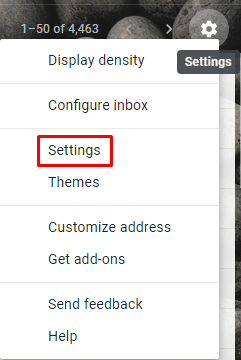
3. Click on the Account and Import tab.
4. Click on the Add a mail account.
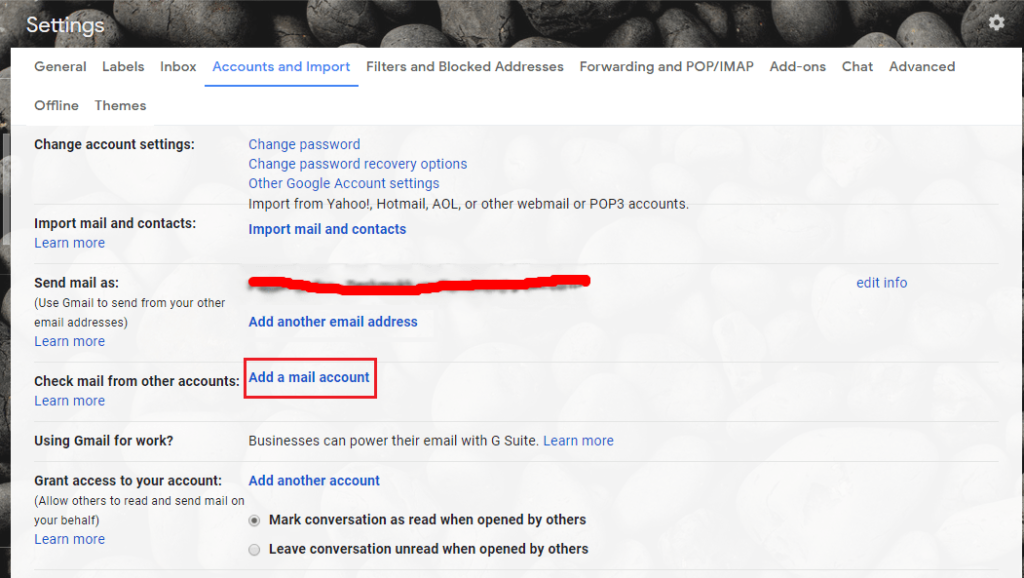
5. A new window will be displayed. Enter your email address here.
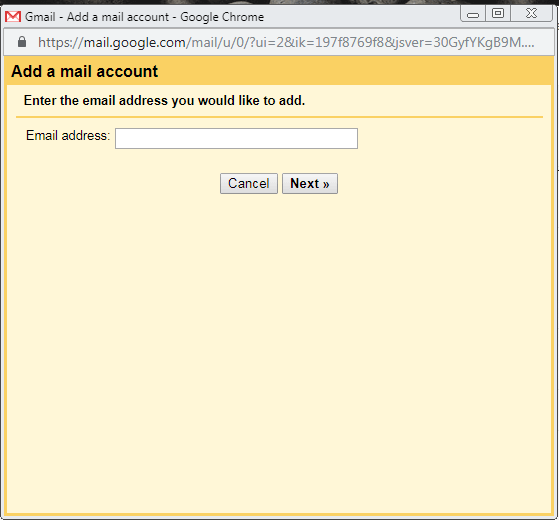
6. Click on Next button.
7. Select the option “Import emails from my other account (POP3)”.
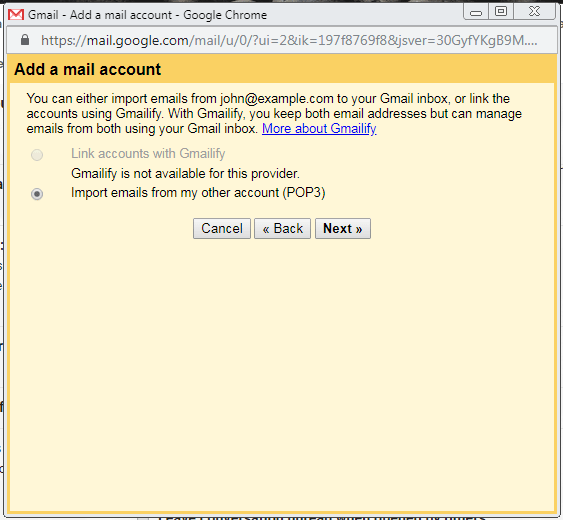
8. Enter your complete email address in the Username.
9. Also, enter the Password for your email account.
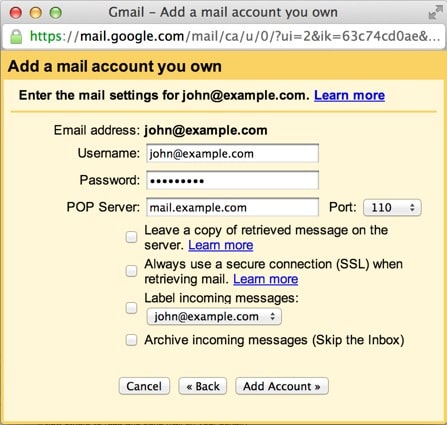
10. Enter the POP Server. This will differentiate depending on if you choose to use the Always use a secure connection (SSL) option.
• Without SSL: This indicates your domain name preceded by “mail.”
• With SSL: This indicates your server’s hostname. Check that the port is changed to 995. You can go to cPanel, if you don’t know your server’s hostname. Go to the Stats section on the right hand side. Click the expand stats link if it is present. You will see the hostname in the list of stats.
11. Select any additional options that you want to.
12. Click the Add Account button.
Outgoing Mail (SMTP)
1. Select the option ” Yes, I want to be able to send mail as [email protected]”.
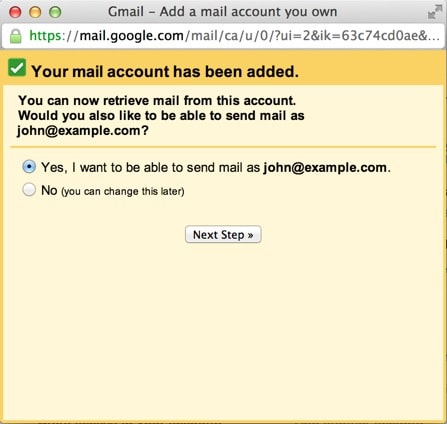
2. Select if you want to use this address as an Alias.
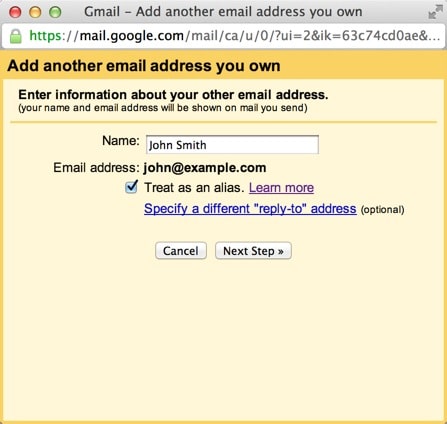
3. Click on the Add account button.
4. Select to send “Send through example.com SMTP server”.
5. Enter the SMTP Server.
• Without SSL: This indicates your domain name preceded by “mail.”
• With SSL: This indicates your server’s hostname. Go to your cPanel, if you don’t know your server’s hostname. Go to the Stats section on the right-hand side. Click the expand stats link if it is present. You will see the hostname in the list of stats.
6. In the Username section enter your complete email address.
7. Enter Password for your email account.
8. Select Port 25 (Non SSL) or 465 (SSL).
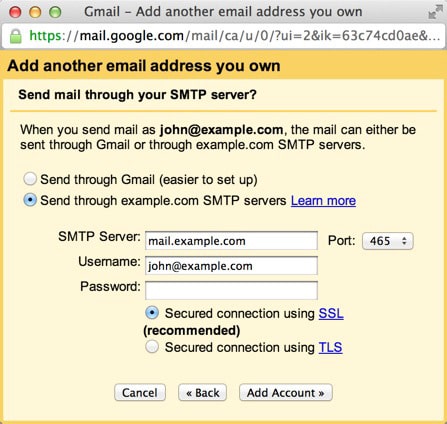
9. Select any additional options that you want to.
10. Click the Add Account button.
Now, you will receive a verification code from Gmail to your email address you just added. Either click on the link in the email or copy/paste the code into the text box and click Verify.
After this, you will see your domain’s email address in the Send mail as and the Check mail from other accounts sections.
Congratulations! You have now configured your webmail in Gmail.
More to know about us:
Pure Cloud Hosting:
At the core of Shricloud’s offerings lies its pure cloud hosting infrastructure, a cutting-edge solution designed to deliver unmatched performance, scalability, and reliability.
Unlike traditional hosting services that rely on physical servers, Shricloud leverages cloud technology to provide a dynamic and flexible hosting environment.
This ensures that websites hosted on Shricloud enjoy lightning-fast load times, seamless scalability to accommodate fluctuations in traffic, and robust redundancy to minimize downtime.
With Shricloud’s pure cloud hosting, users can rest assured that their websites are supported by a resilient infrastructure that adapts to their evolving needs.
Telugu Language Support:
Recognizing the importance of linguistic diversity, Shricloud goes above and beyond to provide support for the Telugu language, catering to users who prefer to operate in their native tongue.
Whether it’s website interfaces, customer support channels, or documentation, Shricloud ensures that Telugu-speaking users can access its services and resources with ease.
By offering Telugu language support, Shricloud not only enhances accessibility but also fosters a sense of inclusivity and empowerment for users in Telugu-speaking regions.
This commitment to linguistic diversity sets Shricloud apart as a provider that values cultural inclusivity and strives to accommodate the needs of its diverse clientele.contact us at.