Table of Contents
What is an SSL Certificate?

SSL (Secure Socket Layer) certificates are the backbone of website security. They encrypt data exchanged between a website and its users, ensuring that sensitive information remains confidential. Whether you’re inputting your credit card details or simply browsing a website, it ensures that your data is safe from prying eyes.
How SSL Works
Secure Socket Layer works by creating a secure connection between the web server and the user’s browser. Once the certificate is installed on a website, the website can be accessed via HTTPS (Hypertext Transfer Protocol Secure) rather than HTTP. It encrypts the data transmitted between the two endpoints, so even if someone intercepts the data, they won’t be able to read it.
Encryption and Decryption Process
When a user visits a website with an SSL certificate, the server and the browser establish a handshake, exchanging cryptographic keys. These keys encrypt the information, making it unreadable to anyone except the intended recipient. This ensures that personal and financial information, like credit card numbers, passwords, and other sensitive data, is protected.
Why Do You Need an SSL Certificate?
Protecting Sensitive Information
One of the primary reasons for having an SSL certificate is to safeguard sensitive information. It prevents hackers from accessing data as it’s being transferred between a user and a website. Without Secure Socket Layer, sensitive details such as login credentials or payment information could be exposed.
Boosting Customer Trust
Customers trust websites with SSL certificates more than those without. When users see the padlock symbol in the address bar, they know that the website is secure. This increases their confidence in making purchases or sharing personal information online.
Compliance with Security Standards
Many industries have regulations that require businesses to use Secure Socket Layer encryption. For example, websites that handle financial transactions or store personal information must comply with standards such as PCI DSS (Payment Card Industry Data Security Standard).
How SSL Enhances SEO and Website Performance

Secure Socket Layer and Google Rankings
Google rewards websites that prioritize security. Websites with Secure Socket Layer certificates receive a ranking boost, making them more visible in search engine results. In fact, Google has made HTTPS a ranking factor since 2014.
Increased Loading Speed
Contrary to popular belief, SSL certificates can actually improve website loading speeds. Modern SSL protocols are optimized for efficiency, resulting in faster load times and better user experiences.
Better User Experience
A secure website not only keeps data safe but also provides a better overall user experience. Customers are more likely to return to a site they trust, and it plays a big role in that trust-building process.
Different Types of SSL Certificates

Domain Validated (DV) Secure Socket Layer
DV SSL certificates are the most basic type of Secure Socket Layer and are ideal for smaller websites or blogs. They verify that the domain is registered, but they don’t verify the identity of the domain owner.
Organization Validated (OV) Secure Socket Layer
OV SSL certificates verify both the domain ownership and the identity of the organization. These certificates are suitable for businesses that want to assure their customers that they are dealing with a legitimate company.
Extended Validation (EV) Secure Socket Layer
EV SSL certificates offer the highest level of validation. In addition to domain and organizational validation, EV Secure Socket Layer certificates display the organization’s name in the browser’s address bar, providing maximum trust to users.
How to Choose the Right Secure Socket Layer Certificate for Your Domain

Choosing the right Secure Socket Layer certificate depends on the size and nature of your website. For smaller websites or blogs, a DV Secure Socket Layer might suffice. Larger businesses, especially those handling customer data, should opt for OV or EV certificates.
eCommerce Websites
If you run an eCommerce website, securing payment information should be your top priority. EV Secure Socket Layer certificates are highly recommended for sites that process payments and handle sensitive customer data.
Informational Websites
For blogs or informational websites, a DV Secure Socket Layer certificate is often sufficient. It still provides encryption and secures user interactions without the need for extensive validation.
The Risks of Not Using Secure Socket Layer
Data Breaches
Without Secure Socket Layer encryption, sensitive data can easily be intercepted by malicious actors. This puts your customers’ personal information at risk, potentially leading to identity theft or financial fraud.
Loss of Customer Trust
Users are becoming increasingly aware of web security. If your website doesn’t have an Secure Socket Layer certificate, potential customers might abandon your site, fearing it’s not safe to use.
SEO and Ranking Penalties
Google prioritizes secure websites in search rankings. If your site lacks Secure Socket Layer, you’re not only jeopardizing user trust but also risking a significant drop in your SEO rankings.
SSL Certificates and HTTPS

Difference Between HTTP and HTTPS
HTTP (Hypertext Transfer Protocol) is the protocol used to transfer data over the web. HTTPS is the secure version of HTTP, powered by Secure Socket Layer encryption. HTTPS ensures that all data exchanged between a website and a user is encrypted and secure.
The Padlock Symbol
The padlock symbol in the browser’s address bar indicates that a website is secure and has a valid Secure Socket Layer certificate. This small visual cue can greatly influence user trust.
How Shricloud Makes Secure Socket Layer Integration Easy
Shricloud makes securing your website with Secure Socket Layer incredibly simple. With their user-friendly platform, Secure Socket Layer integration is just a click away.
One-Click Secure Socket Layer Installation
Shricloud offers a one-click installation process for Secure Socket Layer certificates, making it easy for even non-technical users to secure their websites.
Automatic Renewal of Secure Socket Layer Certificates
No need to worry about expired certificates. Shricloud automatically renews your SSL certificates, ensuring continuous protection without any hassle.
24/7 Support for Secure Socket Layer Issues
Shricloud provides around-the-clock support to assist with any Secure Socket Layer-related issues. Whether you’re facing installation problems or need help troubleshooting, their team is always available.
SSL Certificates and eCommerce Sites

Securing Payment Transactions
SSL certificates are crucial for eCommerce sites, where payment information is often transmitted. Without Secure Socket Layer, your customers’ financial data could be at risk.
Gaining Customer Confidence
Customers are more likely to complete a purchase when they see that your site is secure. Secure Socket Layer certificates help gain and retain customer confidence.
Myths About SSL Certificates
SSL is Only for Big Websites
Secure Socket Layer certificates are necessary for websites of all sizes. Whether you run a small blog or a massive eCommerce store, Secure Socket Layer is essential for protecting your users.
SSL Slows Down Your Website
This myth stems from outdated information. Modern Secure Socket Layer protocols are optimized for speed and have minimal impact on website performance.
Free SSL Isn’t Secure
Free Secure Socket Layer certificates, like those from Let’s Encrypt, offer the same level of encryption as paid options. However, paid certificates may provide additional features and warranties.
How SSL Protects Customer Data
Encryption of Data in Transit
Secure Socket Layer encrypts data as it travels between the user’s browser and the web server, ensuring that it cannot be intercepted or tampered with.
Securing Login Credentials
With Secure Socket Layer, login details, such as usernames and passwords, are securely encrypted, making it nearly impossible for hackers to steal this information.
How to Install an Secure Socket Layer Certificate on Your Domain

Steps to Install Secure Socket Layer Manually
Installing an Secure Socket Layer certificate can be done manually, but with platforms like Shricloud, it’s much easier to automate the process.
Secure Socket Layer Installation on Different Platforms
Different platforms, such as WordPress or Shopify, have specific instructions for Secure Socket Layer installation, but Shricloud simplifies it with its one-click installation.
Common Issues with Secure Socket Layer Certificates and How to Fix Them
Expired Secure Socket Layer Certificates
If your Secure Socket Layer certificate expires, your website will no longer be secure. Shricloud’s automatic renewal ensures you never face this issue.
Mixed Content Issues
Mixed content occurs when some resources on your website are served over HTTP instead of HTTPS. This can be resolved by updating your URLs to HTTPS.
Secure Socket Layer and Mobile Device Security
Importance of Secure Socket Layer for Mobile Traffic
With the rise of mobile browsing, it’s essential to secure mobile traffic as well. SSL certificates ensure that mobile users enjoy the same level of security as desktop users.
The Future of SSL and Web Security
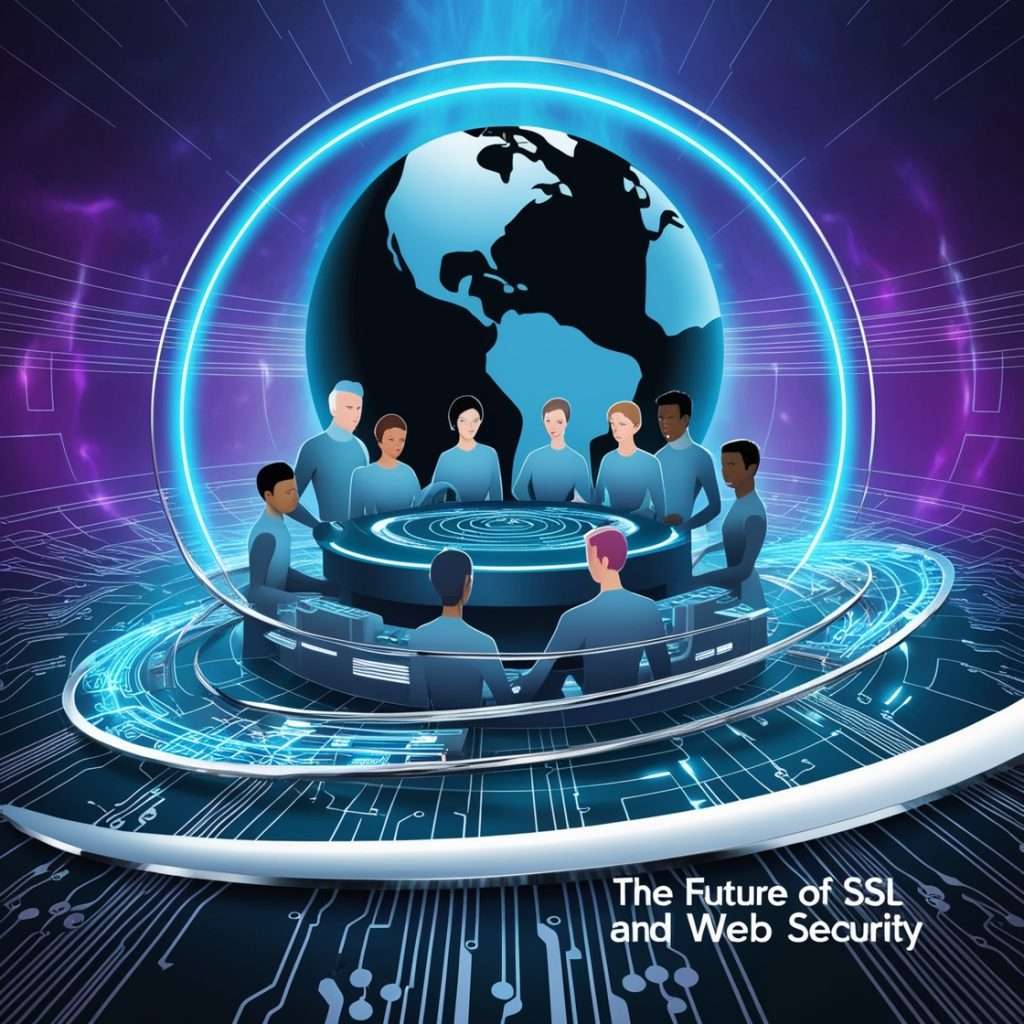
Emerging Secure Socket Layer Technologies
SSL is continually evolving to address new threats. Newer protocols, such as TLS (Transport Layer Security), offer even stronger encryption.
Conclusion
SSL certificates are more than just an extra layer of protection; they are a necessity for any website that values security, SEO, and customer trust. With Shricloud, integrating Secure Socket Layer into your domain has never been easier, thanks to features like one-click installation and automatic renewal. By securing your website with Secure Socket Layer, you’re not only protecting sensitive data but also ensuring a better user experience and improved SEO rankings.
